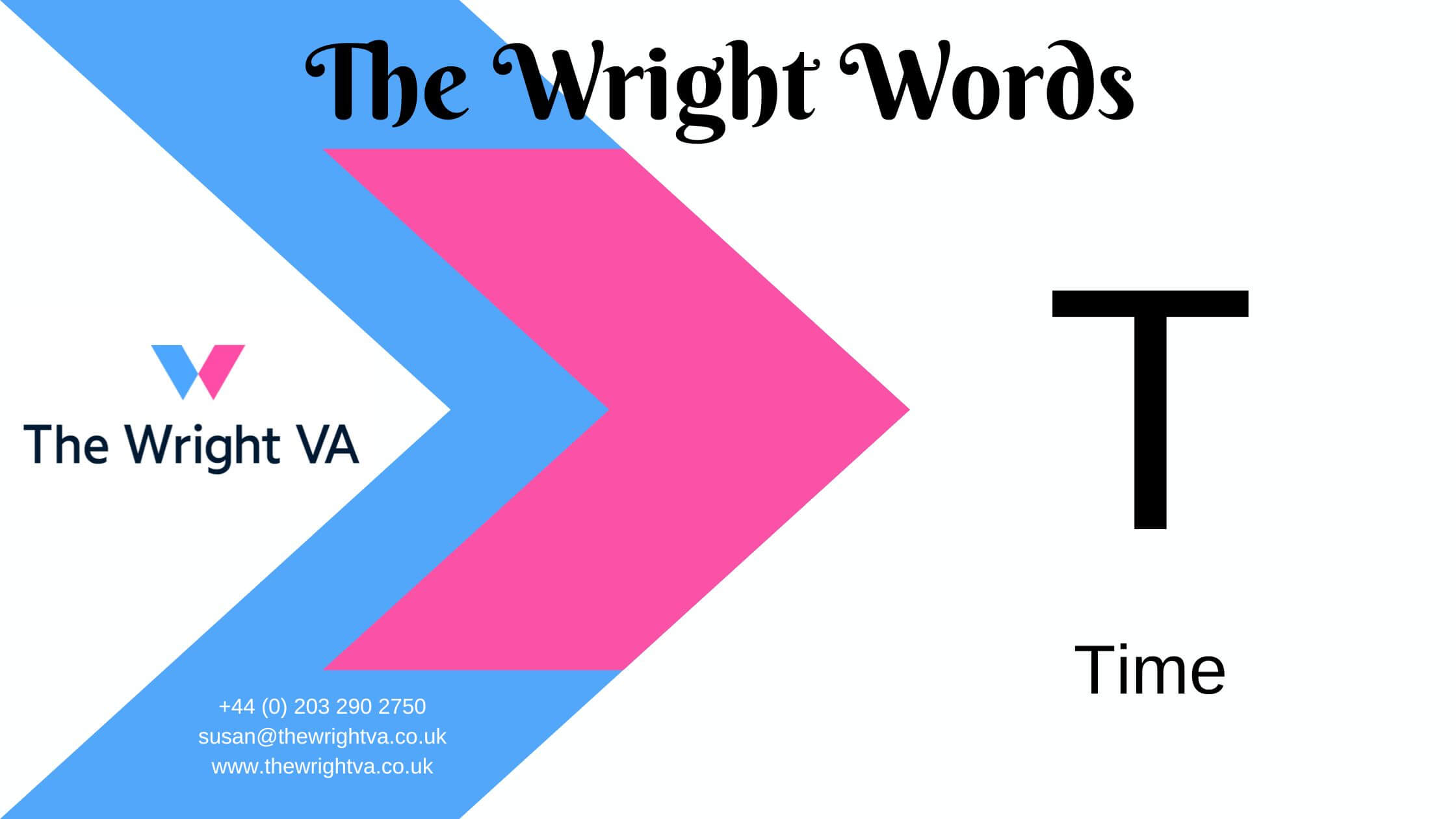Working my way through the alphabet, I’ve got to T and for this blog, I’m going to talk about Time.
As VAs, we save time for our clients by taking away their admin, social media or any other regular tasks that allows them the extra time to concentrate on their clients and their business.
We give them back the time that they would spend doing their admin, clearing down their inboxes, scheduling (and re-scheduling!) meetings etc to do the more nitty gritty bits.

VAs also clock their time so that clients know how much time is used up or what is chargeable at the end of the month depending on the way they’ve set up their payment structure.
In order to register time that is used for each client, a Time Tracking software is used. There are several software options out there, such as ClickUp, Clockify, MinuteDoc, Timeular, Toggle to name a few.
These platforms allow us to record and track our time, usually to the minute, and enable us to make a note of what we’ve been working on for our clients’ information. The software often allows other team members to use the platform and add their time to a particular client account too. Most are free to use at entry level but will then come with a cost if you need more flexibility and options.
The one that I use is Timeular. And I LOVE it.
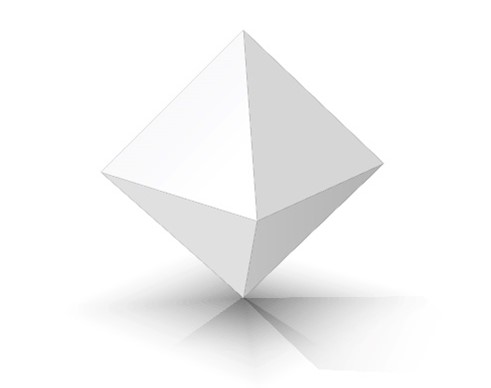
I chose this one, despite it being one of the paid options, as it works using an 8-sided dice that Bluetooths to the software to record time used.
The dice sits in a stand and to register time used, I put the dice on its side depending on which client I’m working on.

Being a visual person, I love the fact I can see at a glance and instantly which clients’ time is being tracked as their name is shown upwards.
If the phone rings or when I swap working between clients, I can very easily ‘roll’ the dice between clients without having to scrabble to find the correct screen ensuring the time is allocated to the right client.
Despite the dice only having 8 sides, if I find myself working with more than 8 clients during a particular busy time, I do have the option to add manually direct to the software on the screen rather than use the dice, which has proven very useful on a few occasions.
Whilst the dice is amazingly useful, the software on the screen gives me a lot more information.
One view is the calendar. With each client being colour coded (which match their company colour and all my notepads!), it’s very clear to see the amount of work I’ve done per client – be it per day, week etc. Another view is the dashboard where I can easily see how many hours I’ve clocked per day / week / month etc and to compare against other time frames.
At the end of each month (or any required time period) I download the cumulative time tracked and issue a report to the client with their invoice so they can see exactly how time is spent.
If you need more time to do the nitty gritty stuff of your business and save time in your day by outsourcing your inbox, diary etc, then email me and let’s have a chat.