Lists – do you write them? Do you think they are a waste of time? Do you have lists of lists?
Or do you scribble on random bits of paper and then get in a pickle as it’s all a bit chaotic?
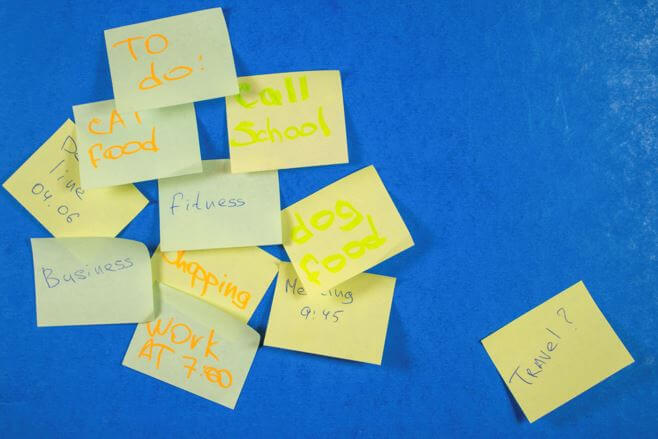
I’m a huge lover of lists and always have a list or three on the go.
Writing lists has several benefits. Firstly, they clear your mind so that you can concentrate on the matter in hand and, with a to-do list compiled, your brain can forget about those tasks as you’ve made a note and released it from your mind freeing up headspace.
They also give you a sense of accomplishment. It’s a good feeling when you look at your list and can cross off the things you’ve done. It’s said that if you’ve already carried out a task that’s not on your list, add it and then cross it off. It’ll give you an extra boost and energy surge to keep going, you’ll want to cross off more and therefore be more productive.
There’s a great book which I’m sure many of you have read, called ‘Eat That Frog’ by Brian Tracy, which recommends doing the task that will take the longest time or is the hardest, first. By getting the ‘big one’ off your list, you’ll feel so much better and will be able to get through the rest of your list knowing that the ‘Frog’ has been completed.
There are different ways of writing lists.
Obviously, the traditional way to write a list is good old-fashioned pen and paper. However, there are plenty of online apps and tools that do the same. The benefit of some of these apps, such as Todoist, Trello and To-Do in your Microsoft 365 Business account, is that they link to other apps and on-line software.
A lot of CRM (Client Record Management) systems will also have their own To-Do / Task section, but you have to work out what works best for you.
For me, I prefer and stick to writing my lists on paper. It’s easier to refer to and I still like to write things down. I’m often found sitting away from my screen to write my lists which makes a nice change – to be away from a screen. Also, I know I’d forget to look at yet another thing on my computer to manage my list if I used an on-line app or tool. I use different To-Do List pads depending on how long my lists are, and I use different colour pens too. When I start a new list, I write in a different colour to the previous one and cross off completed tasks with a contrasting colour; this makes it clear what I’ve done and what’s left to do.

True fact: I have a different A5 notebook for each client that is colour matched to their brand colour where I keep client-specific tasks. Who doesn’t love a bit of fancy stationery?
The ONE key thing when writing a list is: Always roll over any outstanding tasks so they don’t get dropped off or forgotten.
If you get overwhelmed with so many things to do and you’re not quite sure where to start, I can highly recommend doing a brain dump. Pop over to my Blog B, where I explain what it is and how to do a brain dump.
It will help compartmentalise your tasks and you’ll feel a lot freer to rattle through your to-do list.
I often have a ‘home’ to-do list and a ‘work’ to-do list on the go. Sometimes they get combined into one long list – but depends on what’s going on.
But you could also have lists for each day, week, month, and year. These would be more like goals, but if you write them all down, again, it’ll give your brain space to think, and things won’t be forgotten.
For daily to-do lists – do you write them at the end of the day ready for the morning, or do you write them over your morning cuppa? I will generally write them at the end of the day in readiness for the morning, so I know what’s needed to get done the next day.
Writing my list for the next day at the end of the day always makes me smile. I get a huge sense of pride in myself as it means that I’ve grown my business to what it is today and that I’m busy enough to have things rolling over from day-to-day. When I started out, there were days when I would wake up and think “what am I doing today?” but now I have a list of things to do.
If your to-do list just seems to get longer and longer and is getting out of control, maybe I can help you whittle it down? Email me, let’s have a chat and see if we can get your list down to a manageable level.
Right, I’m off to cross “Post Blog” off my to-do list.

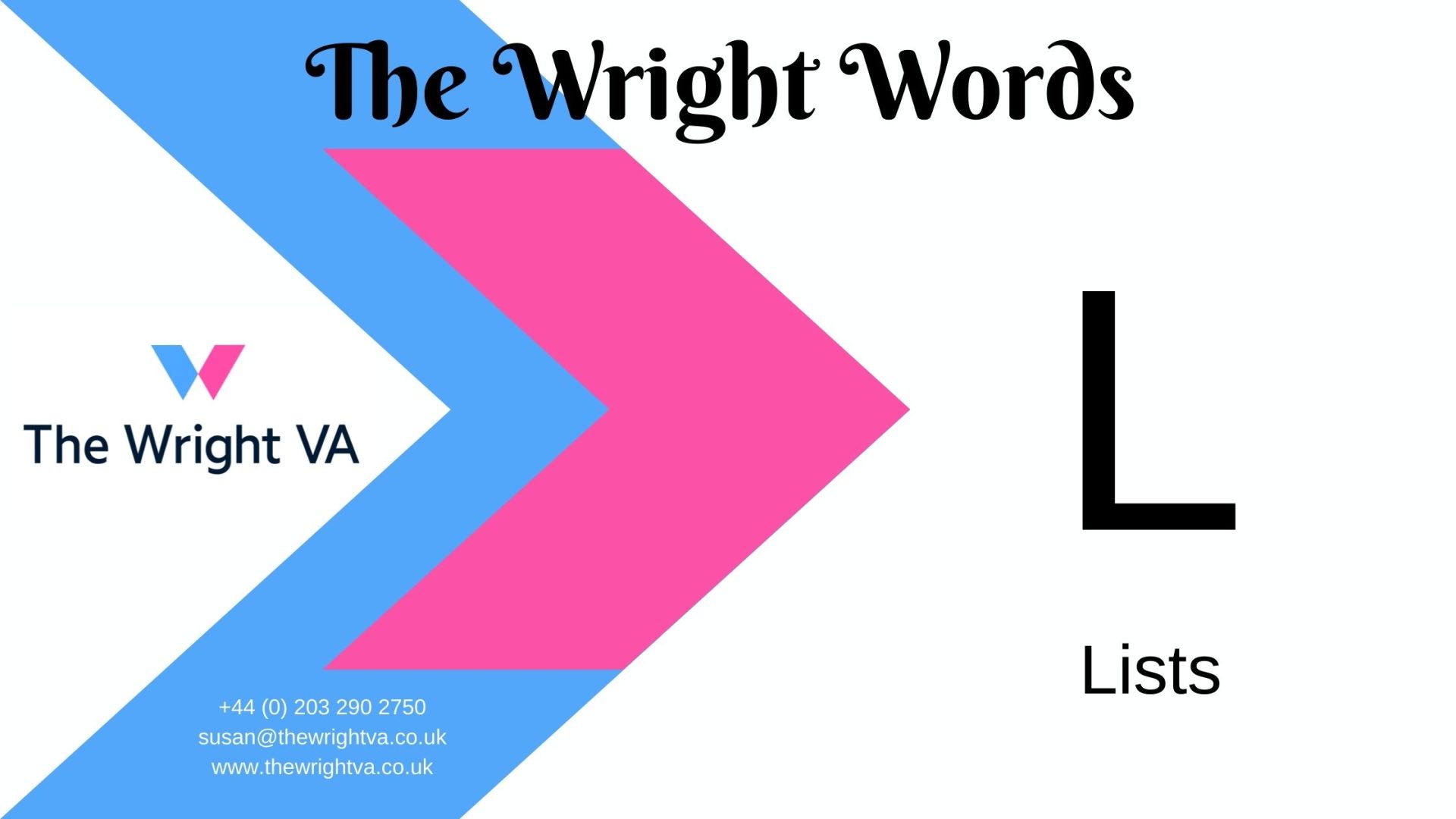

I’ve never been a fan of lists – I always lose them! My sister, though, has a list of lists. I *do* see the benefits of keeping lists and do enjoy the feeling of “a job well done” when I can cross a task off but I prefer to put my Things To Do in Outlook Calendar (not the Task option though!) so it keeps nagging me to complete and dismiss 😄
Great blog, Susan – I’m almost converted!!
Nice blog Susan, I’m in your camp and couldn’t live without my lists! My favourite part is ticking things off of my lists. 🙂
I do love a list but have recently moved some of my lists to trello to reduce paper and reduce rewriting said shorter list on a clean page.
I always split my home tasks so you tick more off. Hoover upstairs, hoover downstairs! Lol